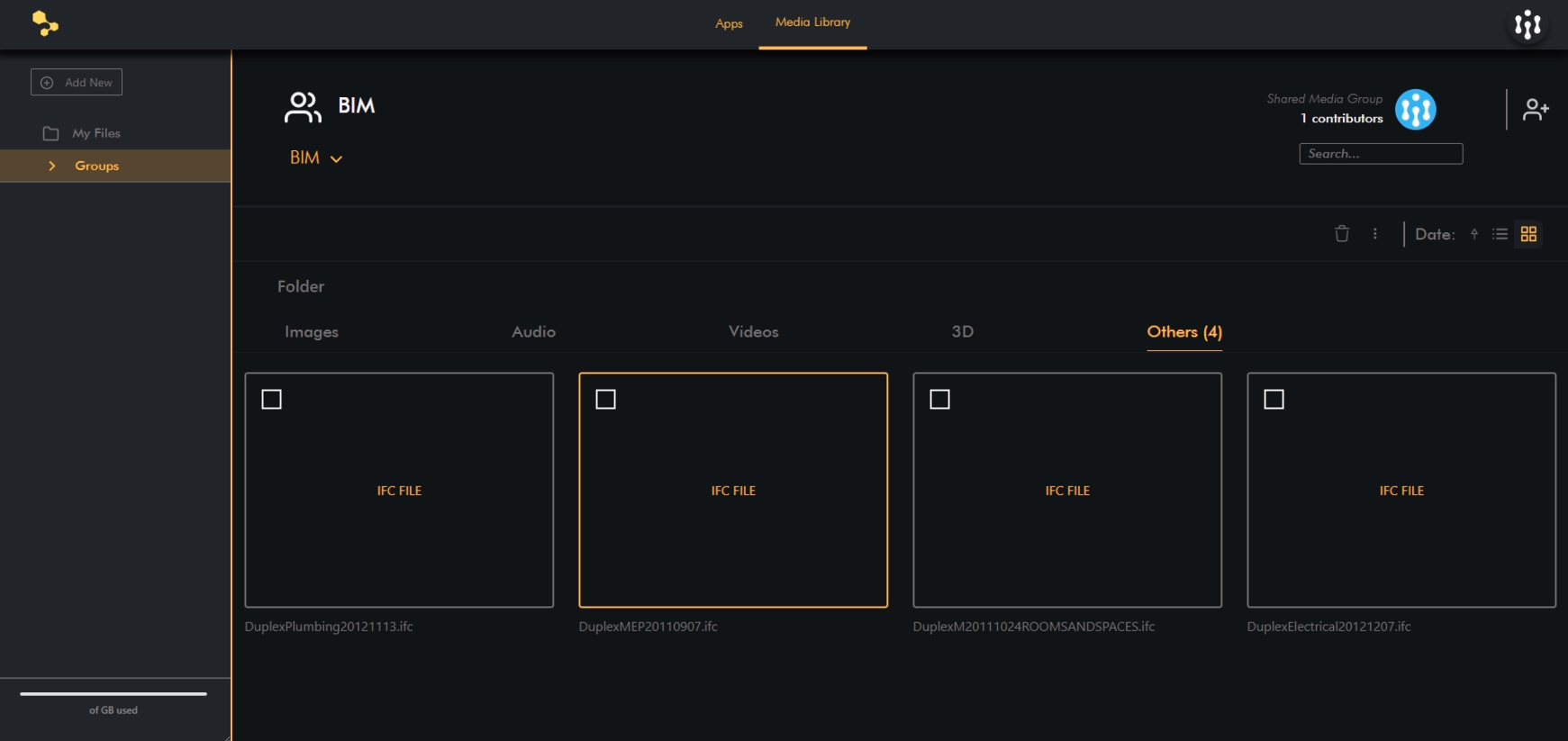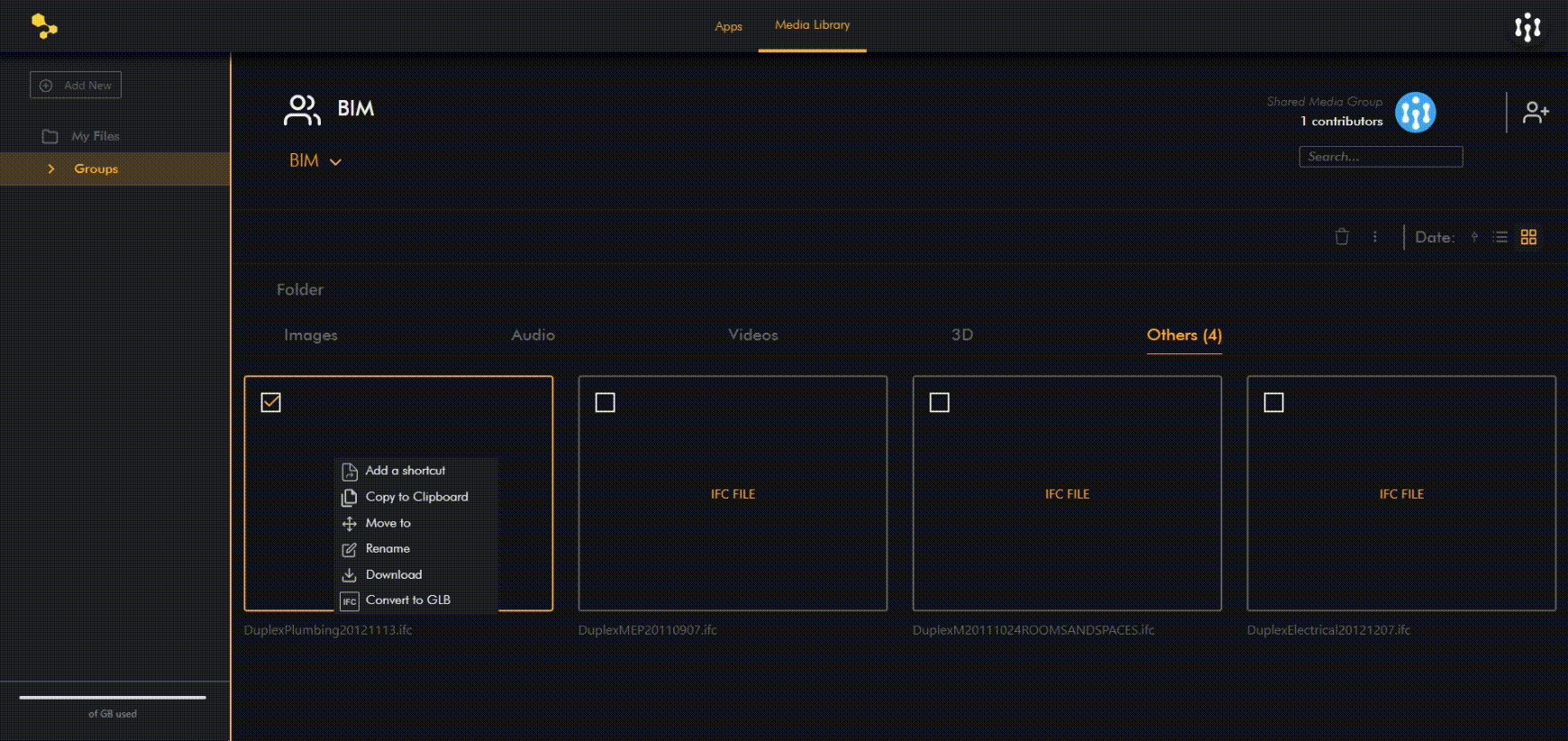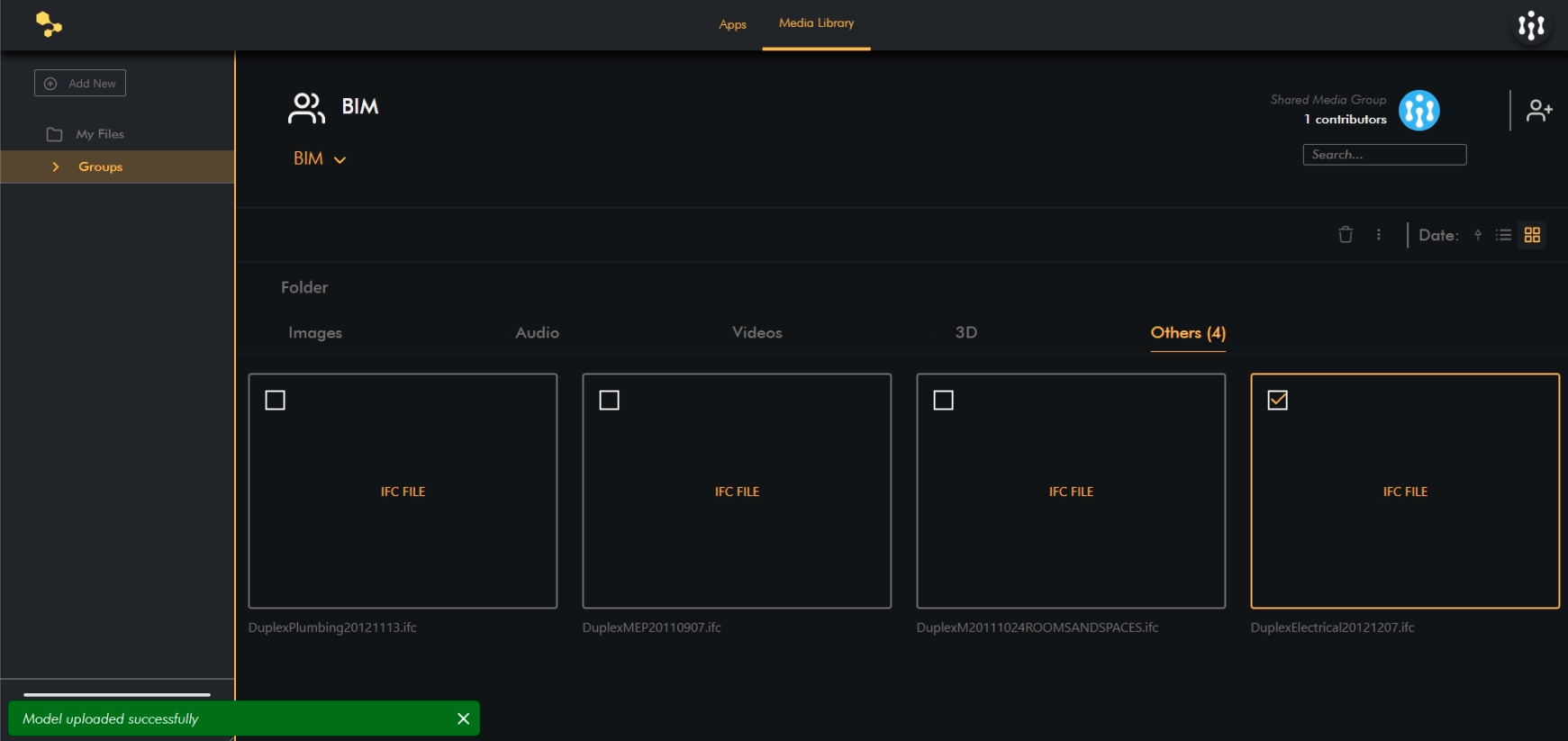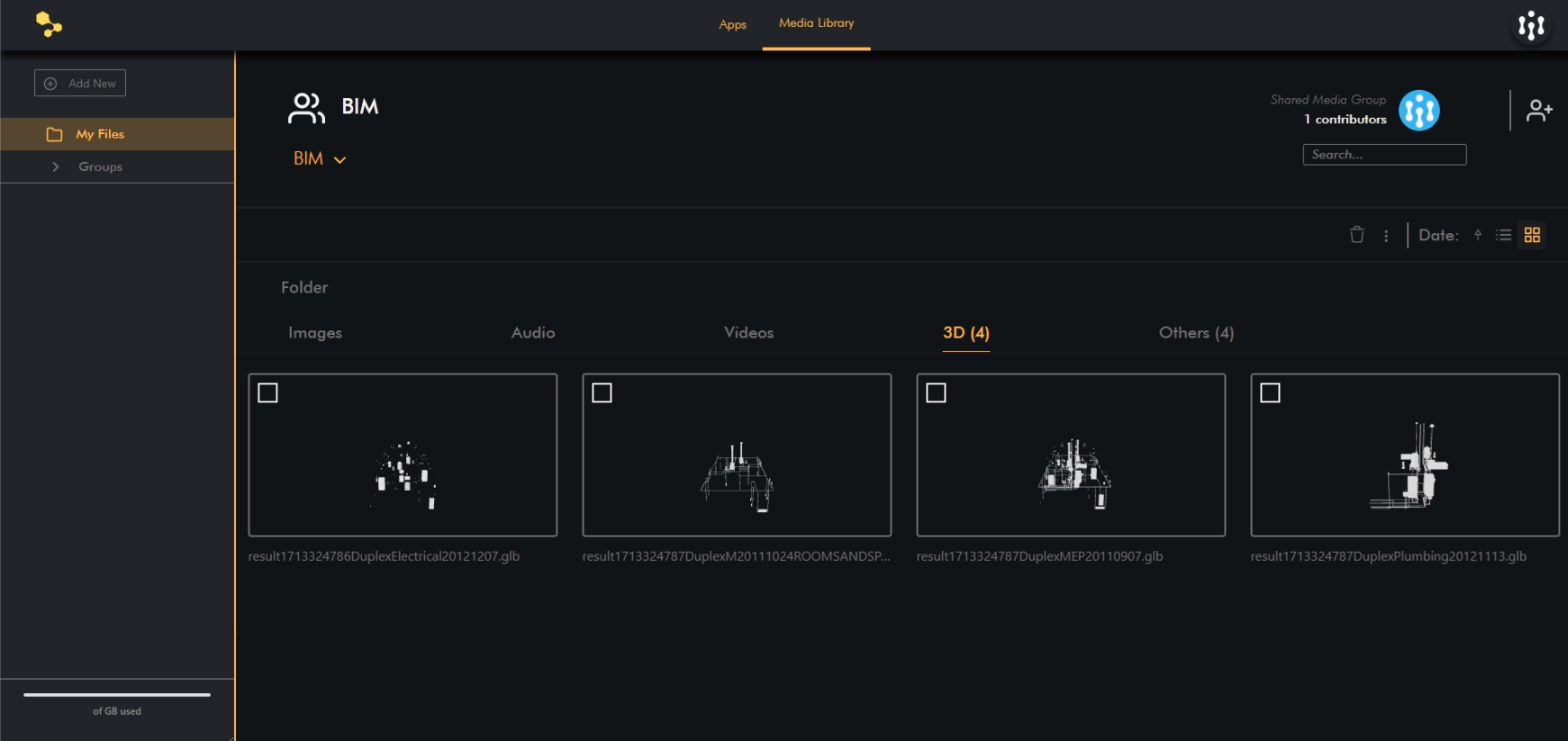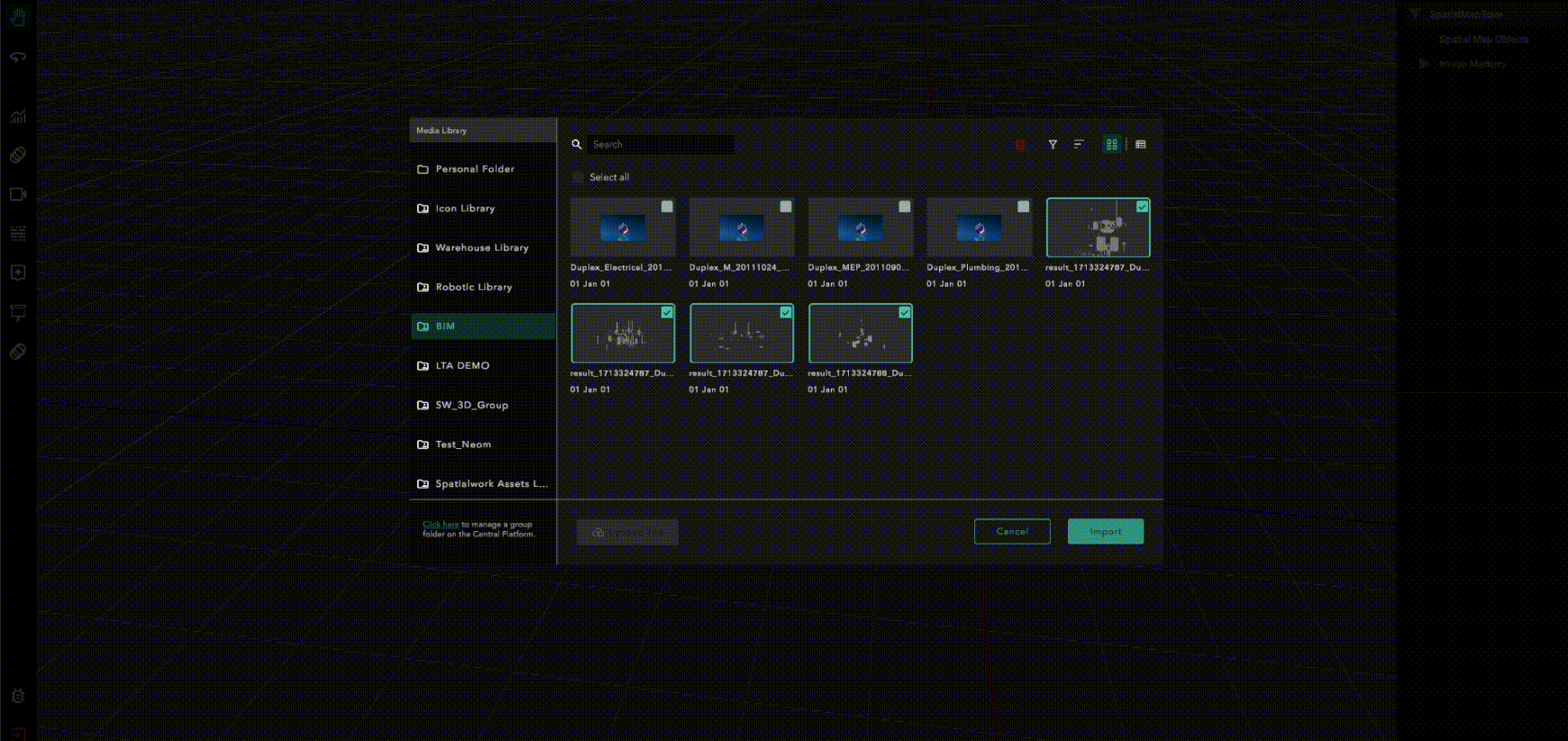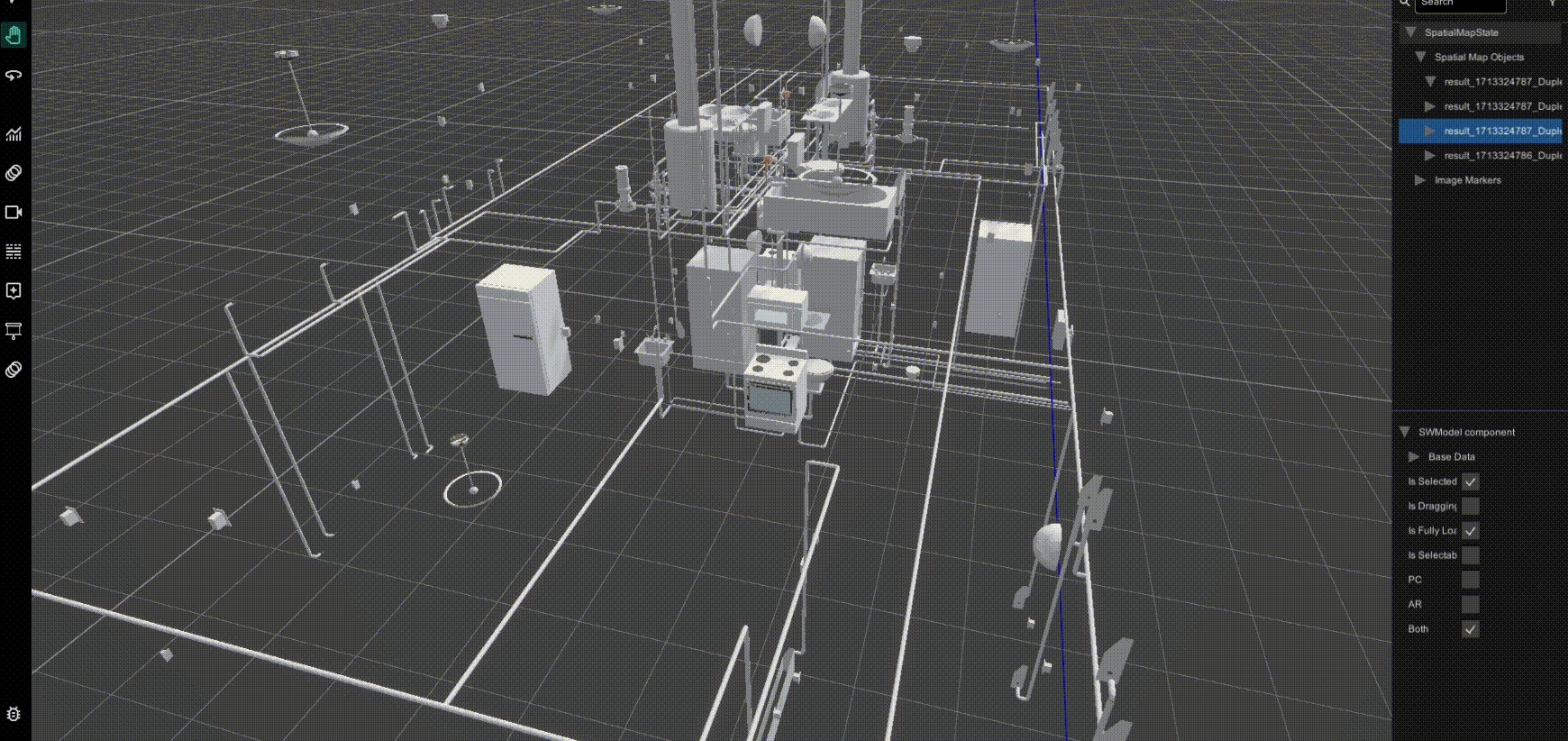Convert IFC Files to GLB Format
Convert IFC Files to GLB Format
Follow these steps to convert your IFC files to GLB format efficiently in SpatialWork:
First you need to upload your file to Central Platform (www.platform.hiverlab.com) Refer to this guide for more information on this Upload 3D Models to Media Library
Upload your IFC file from your computer. IFC files will be uploaded to 'Others' folder.
Right-click on the uploaded IFC file, select Convert to GLB from the context menu.
Status wil be updated to "Model uploaded successfully" when the conversion is done.
Refresh the folder to see the newly created GLB file. The GLB files will be under '3D' folder. To avoid overwriting, there is another number string at the file name to make sure that this file generated is unique enough.
Open SpatialWork and use the GLB file in your projects as needed.
GLB file is now imported into the project.
Last updated