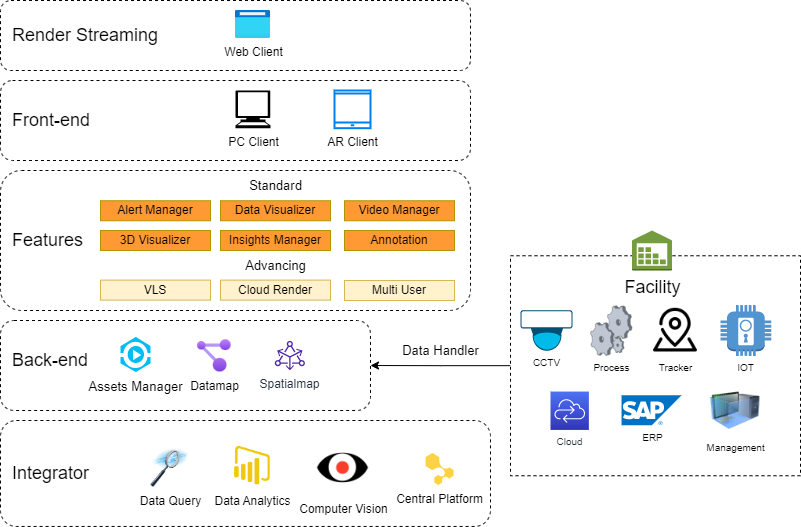How it works
How it works
SpatialWork enables users to construct their spatial digital twins by integrating IoT data, creating 3D assets, and mapping spatial information to real-world scale. It features a built-in AR viewer, facilitating collaboration in both virtual and physical spaces.
High-level Architecture
Key concepts and components
The following components forms the key function for spatialwork, by understanding how these component works, you'll have an idea how spatialwork manage spatial data across different platform.
Spatialmap:
SpatialMap is a spatiotemporal dataset utilized within SpatialWork, encompassing both temporal and spatial information for assets used in the SpatialWork desktop and mobile applications. The data is stored in an encrypted JSON format, enabling users to update all clients in real-time (at 1-second intervals).
Datamap:
DataMap is utilized by the SpatialWork application to store information on how to fetch, filter, and visualize data. It includes details such as the data source URL, query expressions, data visualization templates, range, and the formula for applied thresholds. DataMap ensures that SpatialWork communicates data behavior consistently and in real-time across different clients and operating systems.
Assets
All media assets, including images and 3D models, in SpatialWork are streamed from the cloud via Hiverlab's client portal. Operating as a serverless framework, each asset is streamed individually, thus removing bandwidth limitations at the project level.
Data handler
The Data Handler is a backend program designed to perform Extract, Transform, and Load (ETL) processes, achieving the following objectives:
Fetch data from multiple sources at specified intervals
Transform data according to specific requirements
Store both raw and transformed data in a local data warehouse
Deploy API endpoints accessible by other programs for retrieving transformed data
SpatialWork offers the Data Handler as an open-source program, allowing users to install it in their own environment. This provides the flexibility to customize the program according to their need.
VLS:
Last updated