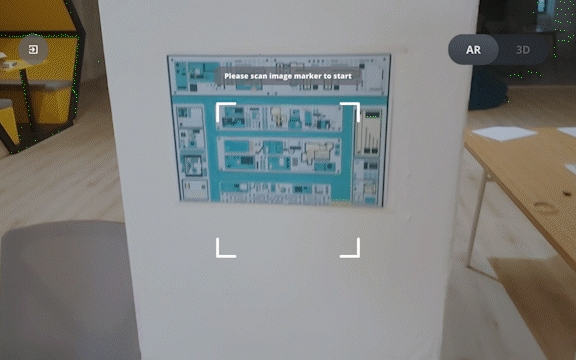AR Mode
In AR view mode, user will be seeing augmented reality version of spatial digital twin
Interaction in AR Mode
Activate AR mode by using the toggle button on top right corner. Scan the AR Marker to start.
In AR Mode, you can view AR elements in real environment. Click on the chart icon to collapse or expand chart.
Last updated