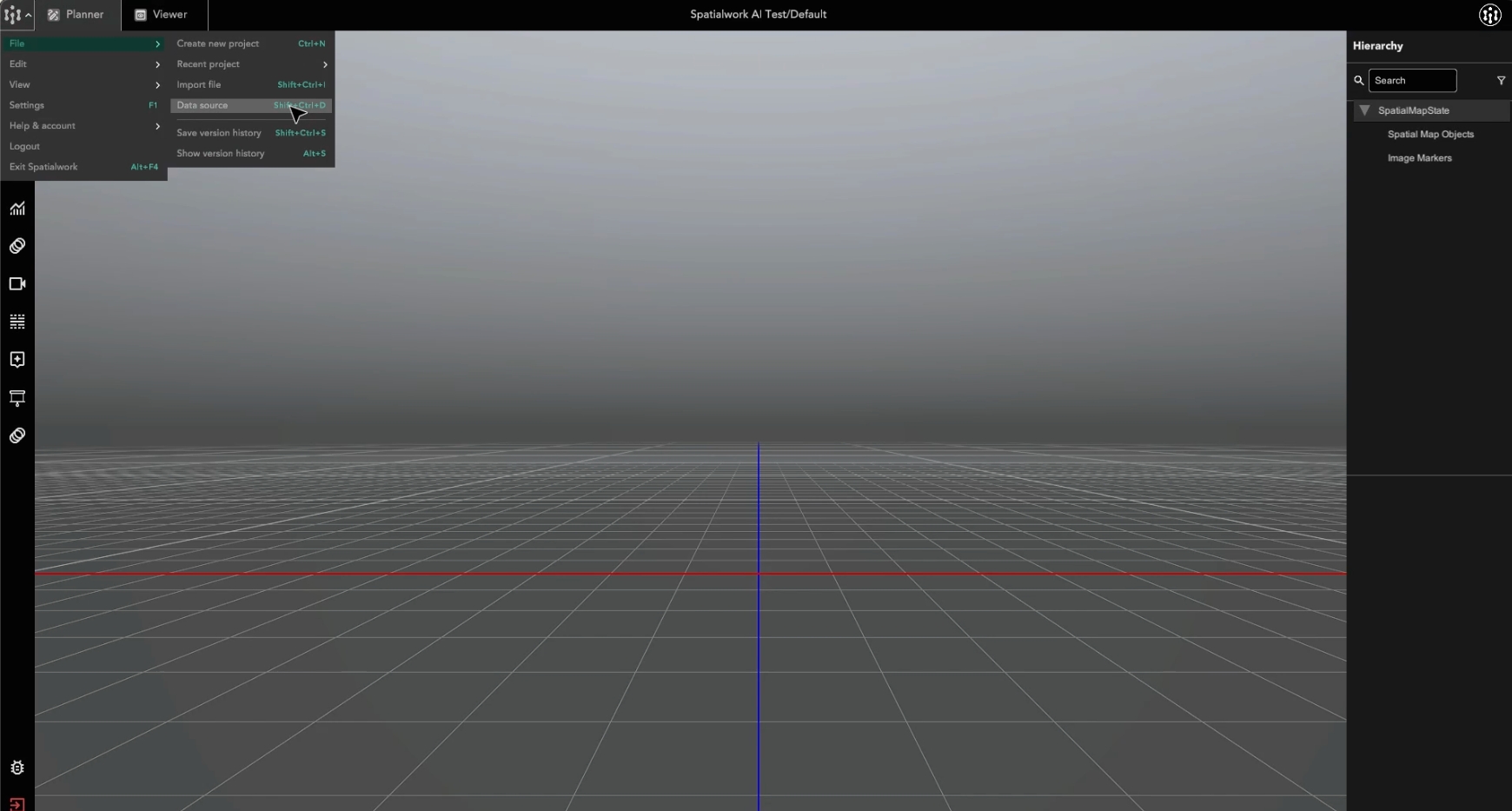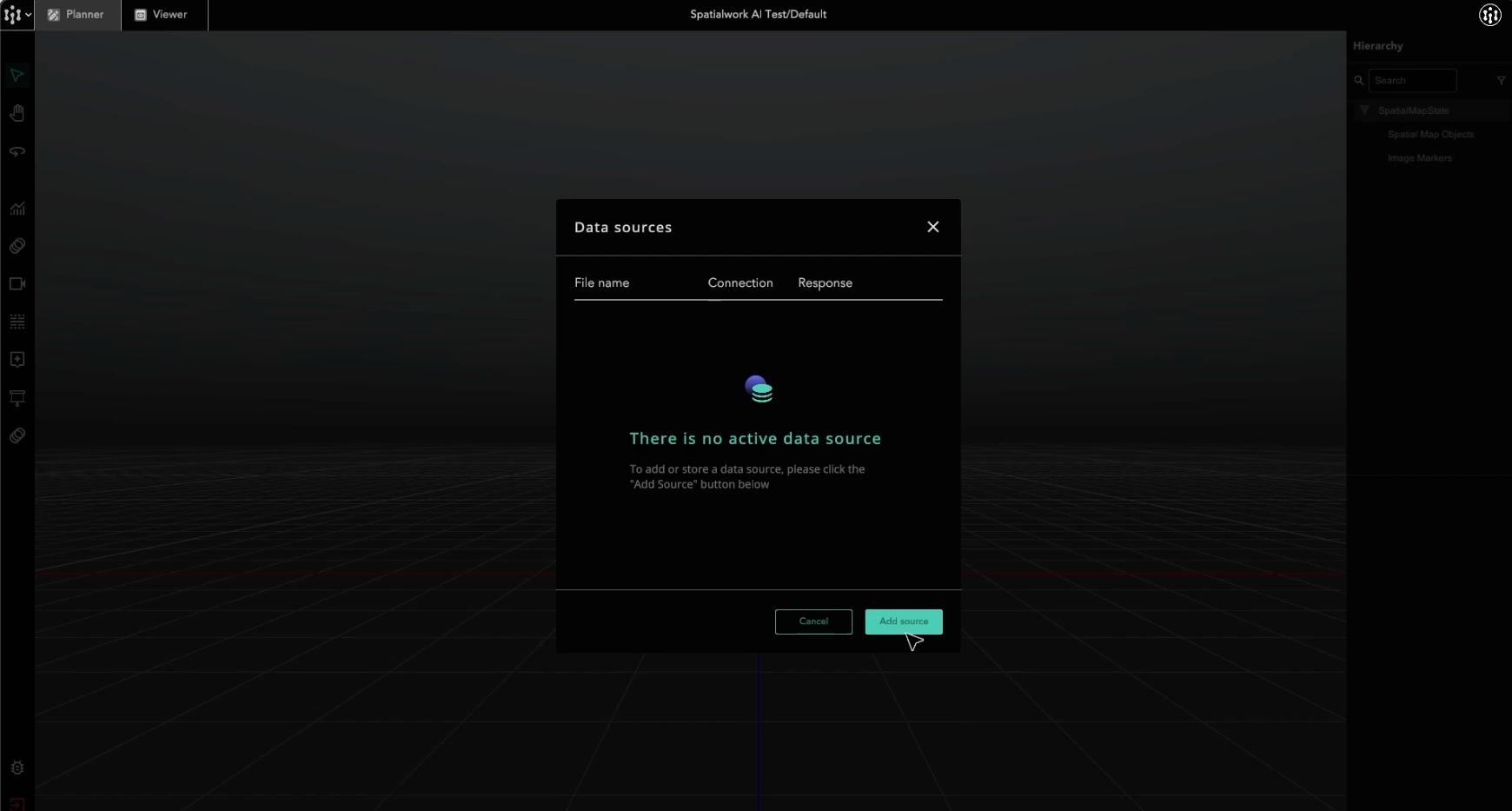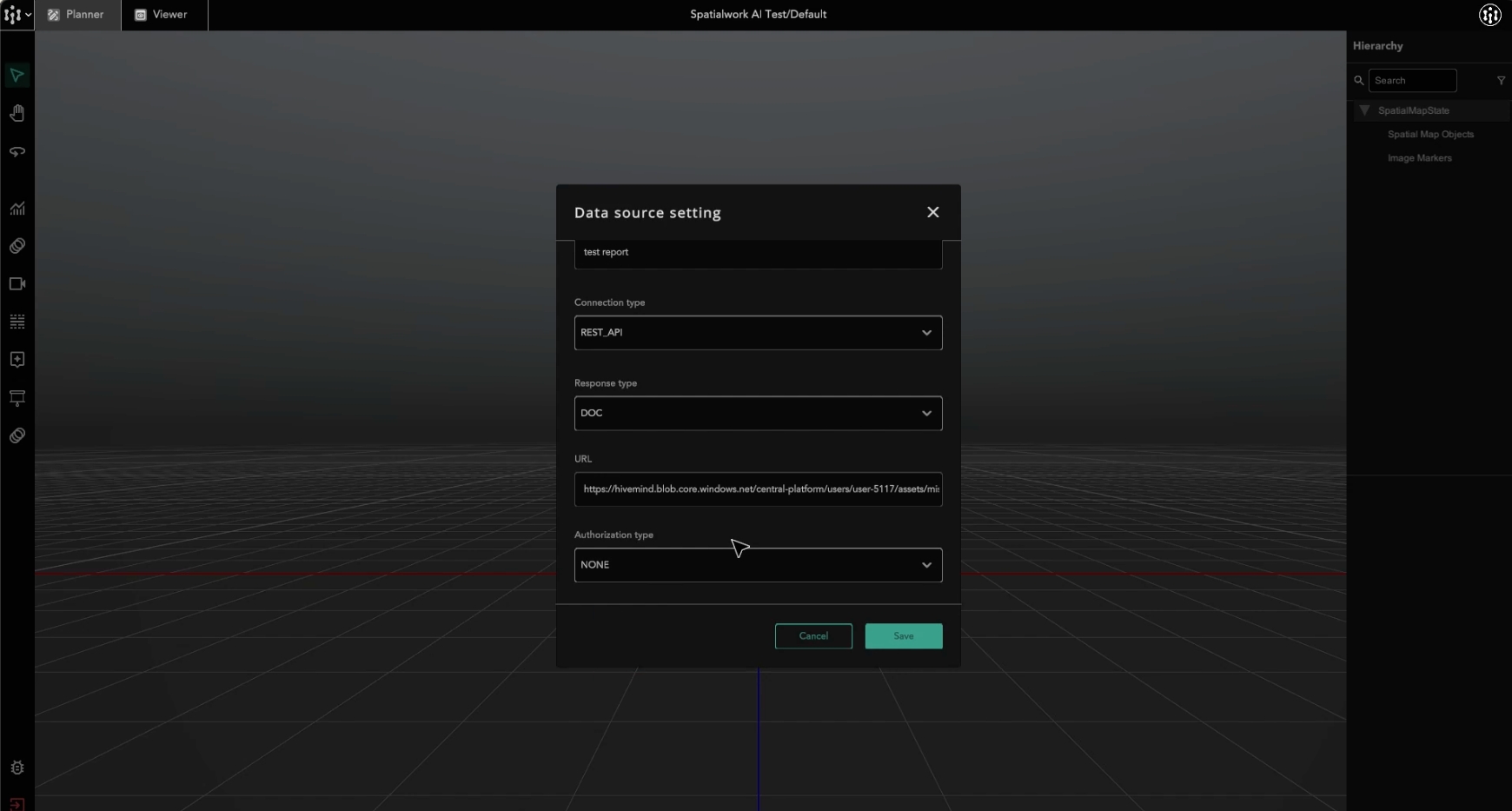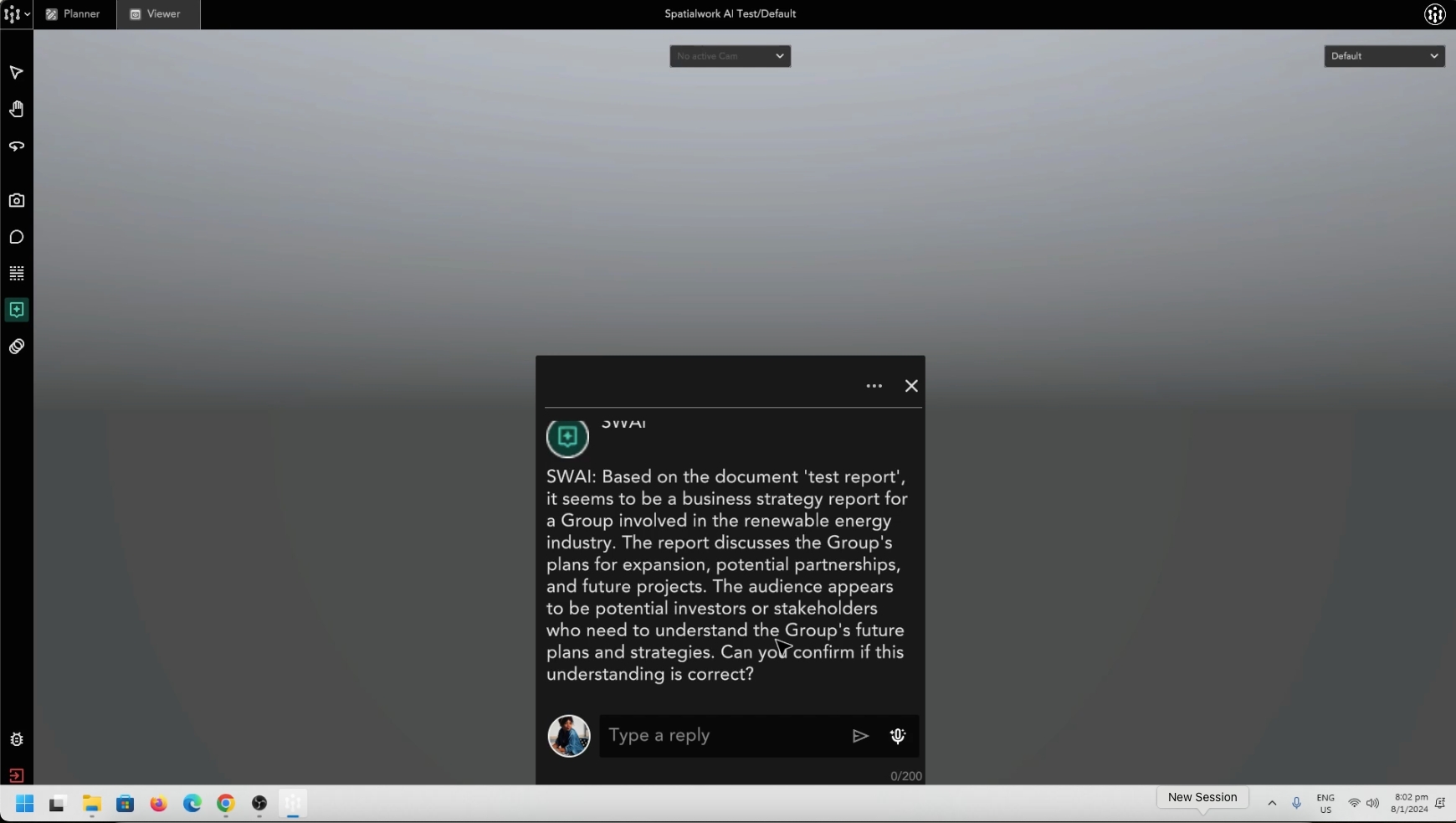Knowledge based SWAI
SpatialWork empowers you to build your own customized knowledge-based SpatialWork AI Chatbot. You can utilize data to ask targeted questions pertinent to that data. We recommend that the person responsible for inputting the data informs other team members about the data being accessed so that everyone can ask relevant questions based on the data; otherwise, the response may be null.
Here are the steps how to create your own SWAI:
To set up knowledge based AI, first you need to add a new source to the project. Under Main Menu, Click
File>Data Source
Click
Add Source
Name the source, choose REST API as connection type, then document as response type and insert URL of document. Click
Save
Click on SWAI icon, the AI panel will open up at the bottom centre of scene.
Interact with SpatialWork AI by asking question in the chatbot and click Process Icon
SpatialWork AI provides answer based on the document
Last updated